Show and move “hidden” Arbitration mailboxes in Exchange Server 2010
2010-03-29 41 Comments
So, let’s say you have a new installation of Exchange Server and you want to move all mailboxes, including Arbitration, from the default database created during the installation to a new mailbox database. Here is how to do it…
First of all, if you just try to delete the default database you will get this message:
Stating that the database isn’t empty, even though it does look empty if you do a get-mailbox for the specific database:
get-mailbox -Database “Mailbox Database 1905367170”
There is a switch that you should use if you want to see all mailboxes, even the “hidden” Arbitration mailboxes:
get-mailbox -Database “Mailbox Database 1905367170” –Arbitration
This gives us different result then the first get-mailbox command:
As you can se the database isn’t as empty as we first thought. To move these mailboxes to the new database you can easily pipe the result of the get-mailbox command and create new move requests for all Arbitration mailboxes:
get-mailbox -Database “Mailbox Database 1905367170” -Arbitration | New-MoveRequest –TargetDatabase “MailboxDatabase1”
So, good luck with the moves and please let me know if you bump in to any problems, thanks for reading!

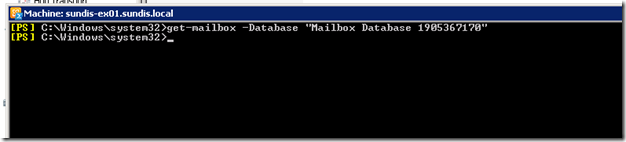

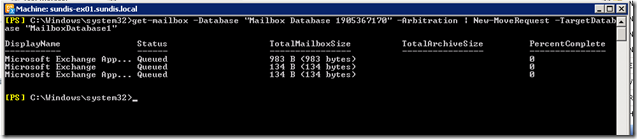

Thank you 100 times over!
You’re Welcome, I’m just glad I can help :)
I could not get this to work, then I found the following from the Microsoft forums. Pointing the command to a domain controller in the hollow root domain saved the day.
http://social.technet.microsoft.com/Forums/sv-SE/exchange2010/thread/1ab0cb94-7f38-4d3c-bc1d-f27ab4f80129
Thank you, very much!!!
Thank you for reading :)
Thanks a million for this, it really saved my bacon!
My pleasure, glad it helped you out!
works like a charm! thnx!!!
regards,
leon
Great that it was usefull for you, thanks for commenting and reading!
Lifesaver!
Thank for the feedback, glad you could use it!
Thanks much for this! Solved my problem right away!
Great to hear, thanks for reading and commenting!
Thanks for the help with this.. Will this work if all the Exchnage services are stopped on the server i am trying to remove? If not, what services need to be running?
Hi Mike,
No it will not work if the services are stopped. You will at least have to start IIS and Information Store. Thanks for reading and I hope that I answered your question!
Is it possible to move arbitration mailboxes to a mailbox that is part of a DAG replication?
You are the best!!! Thank you
Thanks….works fine.
How do you change the arbitration mailboxes to a another Exchange DB if the db listed in AD is no longer available?
YOU ROCK!! thank you. I was trying to move one at a time…
Pingback: Removing Mailbox Database – Error this mailbox database contains one of more mailboxes – Arbitration mailbox | Oxford SBS Guy
Pingback: Removing Mailbox Database – Error this mailbox database contains one or more mailboxes – Arbitration mailbox | Oxford SBS Guy
Thanks… this really saved some nails off my fingers.. :D
I get error “There are no available servers that are running the mailbox replication service…”
Since this is one server with multiple roles, I have checked all services that are supposed to be working and they are started.
Any help?
Solved with “Run as administrator” on Power Shell. Sorry!
Great to hear that you solved it, thanks for sharing with us!
HI, My mailbox database is corrupt and wount mount…therefore cant move the arbitration mailboxes to new DB, it gives DB is not mounted.. as the DB is corrupt its not mounting…
How to move or recreate the Arbitration mailboxes to new DB, I have already moved all my mailboxes.. but can remove the old datastore.. any pointers…
thanks for the help…
Brilliant thank you for this! :)
This was great. Thank you!
My pleasure, glad you found it helpfull, thanks for Reading!
Make sure there are no Public Folder or Monitoring mailboxes as well.
get-mailbox -Database “Mailbox Database 1905367170″ -Arbitration -PublicFolder -Monitoring | New-MoveRequest –TargetDatabase “MailboxDatabase1″
I seem to have a problem that relates to this thread. I have a single domain – it’s at my home. I was hosting my own 2003 Exchange server. I needed to upgrade from 2003 to 2010 to 2013. I moved from 2003 to 2010 and yanked 2003 out. Installed 2013 and completed the mailbox migrations. Now I am trying to decommission the 2010 server. I need to move/delete the arbitration mailboxes. When I try and move them, I find I can’t. The error I get tells me I cannot move them to a 2013 server.
Unsupported target database version. The New-MoveRequest cmdlet can only move mailboxes to databases mounted on server
s running one of the following versions of Exchange: Exchange 2010, Exchange 2007 (SP2 and later), Exchange 2003 (SP2 a
nd later).
I don’t seem to be able to delete the mailboxes and I can’t uninstall 2010 while they are still there.
Suggestions?
Run the command to move them from your 2013 server not your 2010 server
Thanks for this write-up. worked like a charm!
Reblogged this on Shane Jackson IT Pro.
Reblogged this on James' IT Lab.
Thanks
Pingback: Removing Mailbox Database - Error this mailbox database contains one or more mailboxes - Arbitration mailbox - Oxford SBS Guy
Pingback: Exchange 2007 to 2013 migration – A random blog from a sysadmin
Very helpful. Thanks for sharing
what is the need to move arbitration database ? can we delete them if we created a new mailbox database ?